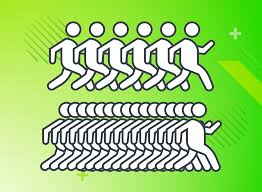
As a gamer, you’ve likely experienced the rollercoaster of frame rates while immersed in your favorite games. But have you ever stopped to truly grasp the significance of FPS in your gaming experience?
Understanding frame rate performance goes beyond mere numbers on your screen; it can make or break your gameplay. Discover the key factors influencing FPS, learn how to optimize performance, and unravel the mysteries behind frame drops.
Stay tuned as we unravel the essential insights into mastering the realm of FPS in gaming.
Importance of FPS in Gaming
Understanding the significance of FPS in gaming can greatly enhance your gameplay experience. FPS, or frames per second, refers to the number of frames or images that are displayed on your screen each second. In gaming, a higher FPS translates to smoother and more fluid gameplay. When your game runs at a higher FPS, movements appear more realistic, details are clearer, and overall gameplay becomes more immersive.
Having a high FPS is crucial in fast-paced games where quick reflexes and precise movements are essential. A higher FPS reduces input lag, making your controls more responsive and accurate. It also helps in competitive gaming scenarios where every split-second decision matters.
On the other hand, a low FPS can lead to choppy gameplay, motion blur, and input delays, ultimately hindering your gaming performance. It can be frustrating when your game stutters or lags due to a low frame rate, impacting your ability to enjoy the game to its fullest potential. Therefore, prioritizing a higher FPS when gaming can significantly improve your overall experience.
Factors Affecting Frame Rate
To achieve optimal frame rates in gaming, it’s essential to consider various factors that directly impact the performance of your game. The first crucial factor is your hardware specifications. Your computer’s CPU, GPU, RAM, and storage drive speed play a significant role in determining the frame rate you can achieve. Upgrading these components can lead to a smoother gaming experience.
Additionally, the in-game graphics settings you choose affect frame rate performance. Lowering settings like resolution, textures, shadows, and anti-aliasing can boost your frame rate, especially on less powerful systems.
Another factor to consider is background processes. Make sure to close any unnecessary applications running in the background to free up system resources for your game. Driver updates are also vital, as outdated drivers can cause performance issues.
Lastly, monitor your system’s temperature, as overheating can lead to throttling and reduced frame rates. By addressing these factors, you can optimize your game’s frame rate performance.
Tips for Improving FPS
Consider optimizing your game’s performance by implementing these FPS improvement tips.
Firstly, adjust your in-game graphics settings. Lowering the graphics quality can significantly boost your FPS by reducing the strain on your system’s resources.
Secondly, make sure to update your graphics drivers regularly. Outdated drivers can cause performance issues, so staying up to date can help ensure smooth gameplay.
Additionally, close any unnecessary background applications while gaming. This can free up valuable resources and improve your FPS.
Another tip is to monitor your system’s temperature. Overheating can lead to performance drops, so ensure proper ventilation and cooling for your hardware.
Lastly, consider overclocking your GPU or CPU if you’re comfortable with it, but be cautious as this can void warranties and potentially damage your components if done incorrectly.
Understanding Frame Drops
To address frame drops in games efficiently, diagnosing the root cause is crucial for improving your overall gaming experience. Frame drops occur when the number of frames per second displayed on your screen decreases suddenly, leading to choppy or laggy gameplay. One common reason for frame drops is hardware limitations, such as an outdated graphics card or insufficient RAM. Overheating components can also cause frames to drop as the system throttles performance to prevent damage. Another culprit could be software issues like background programs consuming system resources or outdated drivers conflicting with the game.
When faced with frame drops, start by checking your hardware to ensure it meets the game’s requirements. Keep an eye on your system’s temperature and make sure it stays within optimal ranges. Updating drivers and closing unnecessary background applications can also help alleviate frame drops. By identifying and addressing the root cause of frame drops, you can enjoy smoother gameplay and a more immersive gaming experience.
Tools for Monitoring Frame Rate
When monitoring frame rate in games, utilizing specialized tools can provide valuable insights into your system’s performance. One popular tool is MSI Afterburner, which not only allows you to monitor frame rates but also provides detailed information on GPU and CPU usage. This can help you pinpoint the exact cause of any performance issues you may encounter during gameplay.
Another useful tool is Fraps, a lightweight software that displays FPS in real-time, making it easy to track fluctuations as you play. Nvidia GeForce Experience and AMD Radeon Software are also great options, offering built-in performance monitoring tools along with driver updates. These tools can help you optimize your game settings for the best frame rate possible on your hardware.
Conclusion
Overall, understanding the importance of FPS in gaming is crucial for a smooth and enjoyable gaming experience. By considering factors that affect frame rate, implementing tips to improve FPS, and monitoring frame drops, you can optimize your gameplay.
Remember to stay informed and take advantage of tools available to help you track your frame rate performance. With these strategies in mind, you can enhance your gaming experience and ensure a seamless gameplay session.